Degrees of Freedom
An unconstrained rigid body in space has six degrees of freedom:
three translational and three rotational. It can move along its X, Y,
and Z axes and rotate about its X, Y, and Z axes. When you add a constraint,
such as a concentric mate, between two rigid bodies, you remove degrees
of freedom between the bodies. The two bodies remain constrained, positioned
with respect to one another regardless of any motion or force in the mechanism.
You can use mates to constrain motion by removing various degrees of freedom.
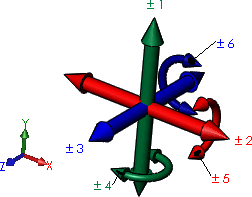
For example, a concentric mate removes two translational degrees
of freedom and two rotational degrees of freedom between two rigid bodies.
Adding a distance or coincident mate to the faces removes the final translational
degree of freedom. If each rigid body has a point on the joint on the
center line of the concentric mate, those two points remain the same distance
apart. They can rotate only with respect to one another about one axis,
the center line of the concentric mate. This combination of mates produces
a single-degree-of-freedom joint, because it allows a single rotation
between the rigid bodies.
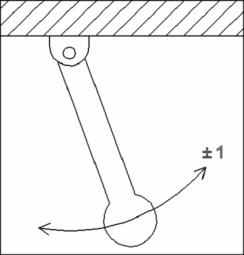
When you use a Motion Analysis study to calculate motion,
it calculates the number of degrees of freedom in your mechanism and removes
redundant mates as it determines and
solves the equations of motion for your assembly.
When a mechanism has a closed loop, such as a four-bar linkage,
there can be redundant mates. There are three redundant mates in a four-bar
linkage when all of the mates are concentric. This is because each side
of the loop (starting from ground) constrains the connecting rod to stay
in the plane of the assembly.
The software attempts to resolve constraints imposed by the redundant
mates automatically, and can do so easily for a four-bar linkage.