Fill Patterns
The Fill Pattern feature lets you select an area defined by co-planar faces or a sketch that lies on co-planar faces. The command fills the defined region with a pattern of features or a predefined cut shape.
 If you use a sketch for the boundary, you may need to select the pattern direction.
If you use a sketch for the boundary, you may need to select the pattern direction.
Parameters control the pattern layout. You can create a sheet metal perforation-style pattern, or a pattern of concentric shapes typically used to enhance aesthetics.
|
Typical uses include:
-
Weight reduction
-
Ventilation holes
-
Grip surfaces
|
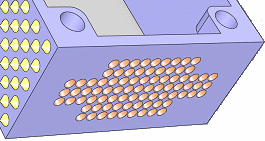
|
Types of Fill Patterns
|
Perforation  . .
Designed for sheet metal perforation patterns.
|
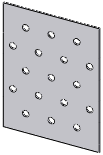
|
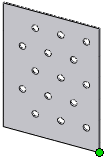
|
|
|
|
No vertex selected. Pattern is centered on face.
|
Vertex selected. Pattern starts from vertex..
|
|
|
Circular  , Square , Square  , Polygon , Polygon  . Designed for filling arbitrary areas with a pattern that repeats on a concentric grid. These patterns have similar PropertyManager options: . Designed for filling arbitrary areas with a pattern that repeats on a concentric grid. These patterns have similar PropertyManager options:
-
Set the spacing between concentric loops or rows (using instance centers), starting from the seed feature.
-
Define the pattern based on:
-
|
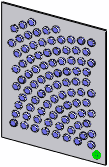
|
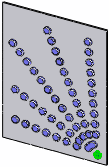
|
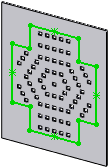
|
|
Circular pattern of a feature using target spacing between instances.
|
Circular pattern using number of instances per loop.
|
Polygon pattern using a sketch for fill boundary. Target spacing used. No vertex selected.
|
Predefined Cut Shapes
The predefined cut shapes available are circles  , squares
, squares  , diamonds
, diamonds  , and polygons
, and polygons  . You can control the parameters for each shape.
. You can control the parameters for each shape.
 If you select a vertex, the shape seed feature is located at the vertex. Otherwise, the seed feature is located at the center of the fill boundary.
If you select a vertex, the shape seed feature is located at the vertex. Otherwise, the seed feature is located at the center of the fill boundary.
|
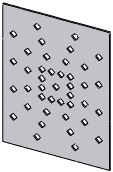
|
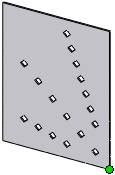
|
|
Diamond cut shape. Square pattern using 4 instances per side. No vertex selected.
|
Same parameters except vertex is selected.
|
To create a fill pattern:
-
Click Fill Pattern  (Features toolbar) or Insert, Pattern/Mirror, Fill Pattern.
(Features toolbar) or Insert, Pattern/Mirror, Fill Pattern.
-
Set the PropertyManager options.
-
Click  .
.