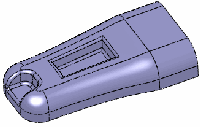To deform a model using curve to curve:
This procedure uses a multibody part. You select the curves on one body as the
Initial curves 
, and the curves along the second body as the
Target curves 
.
- Click Deform
 on the Features toolbar, or click .
on the Features toolbar, or click .
- In the PropertyManager, under Deform Type, select Curve to curve.
- Under Deform Curves, select the edges on one body in the graphics area for Initial curves
 .
.
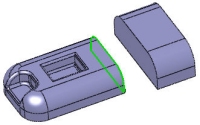
- Click in Target curves
 , then select the edges of the other body.
, then select the edges of the other body.
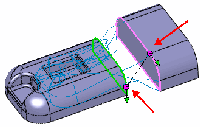
- Drag to re-align the connectors to create the desired preview. Then do the following:
- Click either of the connector handles.
- Click the direction vector arrow on the connector handle.
The pointer changes to  .
.
- Click the direction vectors to align them in the same direction.
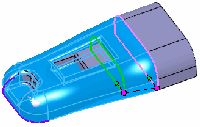
- Right-click anywhere in the graphics area and select Show Connection Lines. The connectors should be evenly distributed along the entire perimeter. If they are not, align the connectors.
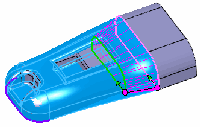
Uneven distribution of the connection lines can cause twisted geometry.
- To match the deform with tangency to both bodies, under Shape Options, select Surface tangent. Click the blue tangency direction arrows until they both point in the same direction.
The preview shows a smooth, tangent match when the tangency direction arrows are properly aligned.
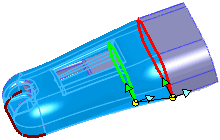
- Click
 .
.The deform matches the target edges with smooth, tangent connections to all target faces.