Add Users Example (VB.NET)
This example shows how to add users to a vault by
deserializing an XML file containing user data.
NOTE: If using the .NET Framework 4.0 primary interop assembly
provided with SOLIDWORKS Enterprise PDM, see
Using .NET Framework 4.0 in
Stand-alone Applications.
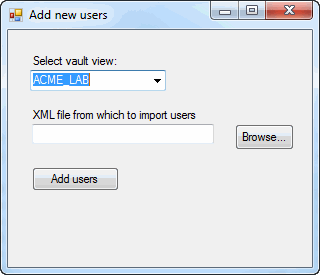
'----------------------------------------------------------------------------
' Preconditions:
' 1. Create an XML file for this example.
' a. Open a text editor like Notepad and copy and paste this code
' into the editor.
' b. Save the file as User.xml and remember where you save the file.
' 2. Start Microsoft Visual Studio 2010.
' a. Click File > New > Project > Visual Basic > Windows Forms Application.
' b. Type AddUsers in Name.
' c. Click Browse and navigate to the folder where to create
' the project.
' d. Click OK.
' e. Click Show All Files in the Solution Explorer toolbar and expand
' Form1.vb in the Solution Explorer.
' f. Create a form similar to the form shown above and change:
' 1. Top label to VaultsLabel.
' 2. Combo box to VaultsComboBox.
' 3. Second label to XmlLabel.
' 4. Text box to XmlTextBox.
' 5. Browse button to BrowseButton.
' 6. Add users button to AddUsersButton.
' g. Replace the code in Form1.vb with this code.
' h. Replace the code in Form1.Designer.vb with this code.
' i. Right-click the AddUsers project name in the Solution Explorer.
' 1. Click Add > Class > Class.
' 2. Type EdmVaultSingleton.vb in Name.
' 3. Click Add.
' 4. Replace the code in EdmVaultSingleton.vb with this code.
' j. Right-click the AddUsers project name in the Solution Explorer.
' 1. Click Add > Class > Class.
' 2. Type User.vb in Name.
' 3. Click Add.
' 4. Replace the code in User.vb with this code.
' 3. Add EPDM.Interop.epdm.dll as a reference (right-click the project
' name in the Solution Explorer, click Add Reference, click
' Assemblies > Framework in the left-side panel, browse to the top folder of
' your SOLIDWORKS Enterprise PDM installation, locate and click
' EPDM.Interop.epdm.dll, click Open, click Add, and click Close).
' 4. Right-click EPDM.Interop.epdm in References, click Properties, and set
' Embed Interop Types to False to handle methods that pass arrays of
' structures.
' 5. Click Debug > Start Debugging or press F5.
'
' Postconditions:
' 1. Displays a dialog.
' 2. Select a vault.
' 3. Click Browse, locate and click User.xml, and click Open.
' 4. Click Add users.
' A message box is displayed showing the names and IDs of the new users added
' to the vault.
' 5. Click OK to close the message box.
' 6. Close the dialog.
' 7. Start and log into the SOLIDWORKS Enterprise PDM Administration
' tool as Admin.
' 8. Expand the vault where the new users were added.
' 9. Expand Users to see the names of the new users.
' 10. Double-click jdoe.
' a. Examine the properties.
' b. Click Administrative Permissions and examine the permissions.
' c. Click OK.
' 11. Double-click jsmith and repeat steps 10a - 10c.
'----------------------------------------------------------------------------
<?xml version="1.0" encoding="utf-8"?>
<ArrayOfAnyType xmlns:xsi="http://www.w3.org/2001/XMLSchema-instance" xmlns:xsd="http://www.w3.org/2001/XMLSchema">
<anyType xsi:type="User">
<sn>Doe</sn>
<givenName>John</givenName>
<title>Designer</title>
<cn>John Doe</cn>
<username>jdoe@yourcompany.com</username>
</anyType>
<anyType xsi:type="User">
<sn>Smith</sn>
<givenName>Jane</givenName>
<title>Manager</title>
<cn>Jane Smith</cn>
<username>jsmith@yourcompany.com</username>
</anyType>
</ArrayOfAnyType>
'Form1.vb
Imports System.IO
Imports System.Xml.Serialization
Imports EPDM.Interop.epdm
Public Class AddUsers
Private Sub BrowseButton_Click( _
ByVal sender As System.Object, _
ByVal e As System.EventArgs) _
Handles BrowseButton.Click
Try
Dim dlgResult As DialogResult = XmlOpenFileDialog.ShowDialog()
If dlgResult = Windows.Forms.DialogResult.Cancel Then
Exit Sub
End If
XmlTextBox.Text = XmlOpenFileDialog.FileName
Catch ex As Runtime.InteropServices.COMException
MessageBox.Show("HRESULT = 0x" + _
ex.ErrorCode.ToString("X") + vbCrLf + _
ex.Message)
Catch ex As Exception
MessageBox.Show(ex.Message)
End Try
End Sub
Private Sub AddUsersButton_Click( _
ByVal sender As System.Object, _
ByVal e As System.EventArgs) _
Handles AddUsersButton.Click
Dim StrReader As StreamReader = Nothing
Try
'Deserialize users from an XML file
Dim ExtraTypes() As Type = {Type.GetType("AddUsers.User")}
Dim XmlSer As New XmlSerializer( _
Type.GetType("System.Collections.ArrayList"), _
ExtraTypes)
StrReader = New StreamReader(XmlTextBox.Text)
Dim NewUsers As ArrayList = _
XmlSer.Deserialize(StrReader)
'Obtain the only instance of the IEdmVaultObject
Dim vault As IEdmVault5 = EdmVaultSingleton.Instance
If Not vault.IsLoggedIn Then
'Log into selected vault as the current user
vault.LoginAuto(VaultsComboBox.Text, _
Me.Handle.ToInt32())
End If
'Assign IEdmVault object to the IEdmUserMgr7 object
Dim UsrMgr As IEdmUserMgr7 = vault
'Declare EdmUserData array to hold new user data
Dim UserData(NewUsers.Count - 1) As EdmUserData2
'Set the EdmUserData members for each new user
For i As Integer = 0 To NewUsers.Count - 1
If Not NewUsers(i) Is Nothing Then
UserData(i).mbsCompleteName = NewUsers(i).cn
UserData(i).mbsEmail = NewUsers(i).username
UserData(i).mbsInitials = _
NewUsers(i).givenName.Substring(0, 1) + _
NewUsers(i).sn.SubString(0, 1)
UserData(i).mbsUserName = _
NewUsers(i).username.Split("@")(0)
'Return user's IEdmUser6 interface in mpoUser
UserData(i).mlFlags = _
EdmUserDataFlags.Edmudf_GetInterface
'Add this user even if others cannot be added
UserData(i).mlFlags += _
EdmUserDataFlags.Edmudf_ForceAdd
'Set permissions
Dim perms(2) As EdmSysPerm
perms(0) = EdmSysPerm.EdmSysPerm_EditUserMgr
perms(1) = EdmSysPerm.EdmSysPerm_EditReportQuery
perms(2) = EdmSysPerm.EdmSysPerm_MandatoryVersionComments
UserData(i).moSysPerms = perms
End If
Next i
'Add the users to the vault
UsrMgr.AddUsers2(UserData)
Dim msg As String = ""
For Each usr As EdmUserData2 In UserData
If usr.mhStatus = 0 Then
msg += "Created user """ + usr.mpoUser.Name _
+ """ successfully. ID = " _
+ usr.mpoUser.ID.ToString() + vbCrLf
Else
msg += "Error creating user """ _
+ usr.mbsUserName + """ - " _
+ vault.GetErrormessage(usr.mhStatus) + vbCrLf
End If
Next
MessageBox.Show(msg)
Catch ex As Runtime.InteropServices.COMException
MessageBox.Show("HRESULT = 0x" + _
ex.ErrorCode.ToString("X") + vbCrLf + _
ex.Message)
Catch ex As Exception
MessageBox.Show(ex.Message)
Finally
If Not StrReader Is Nothing Then
StrReader.Close()
End If
End Try
End Sub
Private Sub AddUsers_Load(ByVal sender As System.Object, ByVal e As System.EventArgs) Handles MyBase.Load
Try
'Obtain the only instance of the IEdmVault object
Dim vault As IEdmVault8 = EdmVaultSingleton.Instance
Dim Views() As EdmViewInfo = Nothing
vault.GetVaultViews(Views, False)
VaultsComboBox.Items.Clear()
For Each View As EdmViewInfo In Views
VaultsComboBox.Items.Add(View.mbsVaultName)
Next
If VaultsComboBox.Items.Count > 0 Then
VaultsComboBox.Text = VaultsComboBox.Items(0)
End If
Catch ex As Runtime.InteropServices.COMException
MessageBox.Show("HRESULT = 0x" + _
ex.ErrorCode.ToString("X") + vbCrLf + _
ex.Message)
Catch ex As Exception
MessageBox.Show(ex.Message)
End Try
End Sub
End Class
'Form1.Designer.vb
<Global.Microsoft.VisualBasic.CompilerServices.DesignerGenerated()> _
Partial Class AddUsers
Inherits System.Windows.Forms.Form
'Form overrides dispose to clean up the component list.
<System.Diagnostics.DebuggerNonUserCode()> _
Protected Overrides Sub Dispose(ByVal disposing As Boolean)
Try
If disposing AndAlso components IsNot Nothing Then
components.Dispose()
End If
Finally
MyBase.Dispose(disposing)
End Try
End Sub
'Required by the Windows Form Designer.
Private components As System.ComponentModel.IContainer
'NOTE: The following procedure is required by the Windows Form Designer
'It can be modified using the Windows Form Designer.
'Do not modify it using the code editor.
<System.Diagnostics.DebuggerStepThrough()> _
Private Sub InitializeComponent()
Me.BrowseButton = New System.Windows.Forms.Button()
Me.XmlTextBox = New System.Windows.Forms.TextBox()
Me.XmlLabel = New System.Windows.Forms.Label()
Me.XmlOpenFileDialog = New System.Windows.Forms.OpenFileDialog()
Me.AddUsersButton = New System.Windows.Forms.Button()
Me.VaultsComboBox = New System.Windows.Forms.ComboBox()
Me.VaultsLabel = New System.Windows.Forms.Label()
Me.SuspendLayout()
'
'BrowseButton
'
Me.BrowseButton.Location = New System.Drawing.Point(227, 94)
Me.BrowseButton.Margin = New System.Windows.Forms.Padding(2)
Me.BrowseButton.Name = "BrowseButton"
Me.BrowseButton.Size = New System.Drawing.Size(59, 26)
Me.BrowseButton.TabIndex = 0
Me.BrowseButton.Text = "Browse..."
Me.BrowseButton.UseVisualStyleBackColor = True
'
'XmlTextBox
'
Me.XmlTextBox.Location = New System.Drawing.Point(24, 94)
Me.XmlTextBox.Margin = New System.Windows.Forms.Padding(2)
Me.XmlTextBox.Name = "XmlTextBox"
Me.XmlTextBox.Size = New System.Drawing.Size(182, 20)
Me.XmlTextBox.TabIndex = 1
'
'XmlLabel
'
Me.XmlLabel.AutoSize = True
Me.XmlLabel.Location = New System.Drawing.Point(22, 78)
Me.XmlLabel.Margin = New System.Windows.Forms.Padding(2, 0, 2, 0)
Me.XmlLabel.Name = "XmlLabel"
Me.XmlLabel.Size = New System.Drawing.Size(173, 13)
Me.XmlLabel.TabIndex = 2
Me.XmlLabel.Text = "XML file from which to import users:"
'
'XmlOpenFileDialog
'
Me.XmlOpenFileDialog.Filter = "XML files|*.xml"
'
'AddUsersButton
'
Me.AddUsersButton.Location = New System.Drawing.Point(24, 137)
Me.AddUsersButton.Margin = New System.Windows.Forms.Padding(2)
Me.AddUsersButton.Name = "AddUsersButton"
Me.AddUsersButton.Size = New System.Drawing.Size(87, 24)
Me.AddUsersButton.TabIndex = 3
Me.AddUsersButton.Text = "Add users"
Me.AddUsersButton.UseVisualStyleBackColor = True
'
'VaultsComboBox
'
Me.VaultsComboBox.FormattingEnabled = True
Me.VaultsComboBox.Location = New System.Drawing.Point(22, 40)
Me.VaultsComboBox.Margin = New System.Windows.Forms.Padding(2)
Me.VaultsComboBox.Name = "VaultsComboBox"
Me.VaultsComboBox.Size = New System.Drawing.Size(136, 21)
Me.VaultsComboBox.TabIndex = 12
'
'VaultsLabel
'
Me.VaultsLabel.AutoSize = True
Me.VaultsLabel.Location = New System.Drawing.Point(22, 24)
Me.VaultsLabel.Margin = New System.Windows.Forms.Padding(2, 0, 2, 0)
Me.VaultsLabel.Name = "VaultsLabel"
Me.VaultsLabel.Size = New System.Drawing.Size(91, 13)
Me.VaultsLabel.TabIndex = 13
Me.VaultsLabel.Text = "Select vault view:"
'
'AddUsers
'
Me.AutoScaleDimensions = New System.Drawing.SizeF(6.0!, 13.0!)
Me.AutoScaleMode = System.Windows.Forms.AutoScaleMode.Font
Me.ClientSize = New System.Drawing.Size(304, 237)
Me.Controls.Add(Me.VaultsComboBox)
Me.Controls.Add(Me.VaultsLabel)
Me.Controls.Add(Me.AddUsersButton)
Me.Controls.Add(Me.XmlLabel)
Me.Controls.Add(Me.XmlTextBox)
Me.Controls.Add(Me.BrowseButton)
Me.Margin = New System.Windows.Forms.Padding(2)
Me.Name = "AddUsers"
Me.Text = "Add new users"
Me.ResumeLayout(False)
Me.PerformLayout()
End Sub
Friend WithEvents BrowseButton As System.Windows.Forms.Button
Friend WithEvents XmlTextBox As System.Windows.Forms.TextBox
Friend WithEvents XmlLabel As System.Windows.Forms.Label
Friend WithEvents XmlOpenFileDialog As System.Windows.Forms.OpenFileDialog
Friend WithEvents AddUsersButton As System.Windows.Forms.Button
Friend WithEvents VaultsComboBox As System.Windows.Forms.ComboBox
Friend WithEvents VaultsLabel As System.Windows.Forms.Label
End Class
'EdmVaultSingleton.vb
Imports System.Threading
Imports EPDM.Interop.epdm
Public NotInheritable Class EdmVaultSingleton
Private Shared mInstance As EdmVault5 = Nothing
Private Shared mLockObj As New Object()
Private Sub New()
End Sub
Public Shared ReadOnly Property Instance() As EdmVault5
Get
Try
If mInstance Is Nothing Then
Monitor.Enter(mLockObj)
If mInstance Is Nothing Then
mInstance = New EdmVault5()
End If
Monitor.Exit(mLockObj)
End If
Catch ex As Exception
Monitor.Exit(mLockObj)
End Try
Return mInstance
End Get
End Property
End Class
'User.vb
Public Class User
Private mSn As String 'First name
Private mGivenName As String 'Last name
Private mTitle As String 'Title
Private mCn As String 'Complete name
Private mUsername As String 'Email address
Public Sub New()
End Sub
Public Property sn() As String
Get
sn = mSn
End Get
Set(ByVal Value As String)
mSn = Value
End Set
End Property
Public Property givenName() As String
Get
givenName = mGivenName
End Get
Set(ByVal Value As String)
mGivenName = Value
End Set
End Property
Public Property title() As String
Get
title = mTitle
End Get
Set(ByVal Value As String)
mTitle = Value
End Set
End Property
Public Property cn() As String
Get
cn = mCn
End Get
Set(ByVal Value As String)
mCn = Value
End Set
End Property
Public Property username() As String
Get
username = mUsername
End Get
Set(ByVal Value As String)
mUsername = Value
End Set
End Property
End Class