| To measure a single entity: |
Select the entity in the graphics area.
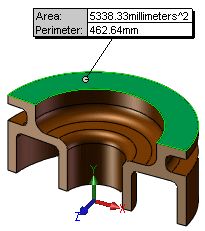
|
| To measure the distance between two arcs or circles: |
Select two arcs or circles and click Arc/Circle  to set the options. to set the options. To use the arc/circle options, point-to-point mode must be disabled.
|
| To measure the smallest distance between two entities: |
Select each entity on the model.

|
| To measure the distance between two points: |
Click Point-to-Point  and select two points on the model. and select two points on the model. |