| Blind |
Extends the feature from the sketch plane for a specified distance. |
 |
 |
| Through All |
Extends the feature from the sketch plane through all existing geometry. |
 |
 |
| Through All - Both |
Extends the feature from the sketch plane through all existing geometry for Direction 1 and Direction 2. |
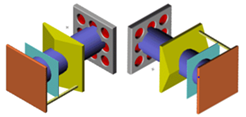 |
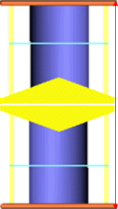 |
| Up To Next |
Extends the feature from the sketch plane to the next surface that intercepts the entire profile. (The intercepting surface must be on the same part.) |
 |
 |
| Up To Vertex |
Extends the feature from the sketch plane to a plane that is parallel to the sketch plane and passing through the specified vertex. Sketch vertices are valid selections for Up To Vertex extrusions.
|
 |
 |
| Up To Surface |
Extends the feature from the sketch plane to the selected surface. |
 |
 |
| Offset From Surface |
Extends the feature from the sketch plane to a specified distance from the selected surface. |
 |
 |
| Mid Plane |
Extends the feature from the sketch plane equally in both directions. |
 |
 |