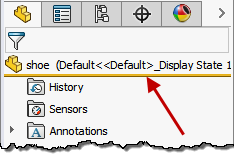You turn on Freeze in System Options.
- Click Options
 (Standard toolbar) or .
(Standard toolbar) or .
- On the System Options tab, click General and select Enable Freeze bar.
- Click OK.
The yellow freeze bar appears near the top of the FeatureManager design tree, under the part name.