In drawing documents, affects sketches that exist in the FeatureManager design tree only. For example, if you create a sketch on a model, and the sketch exists in the FeatureManager design tree, you can hide or show the sketch in a drawing. If you create a sketch in a drawing, does not affect the sketch’s visibility. Also, if a sketch is hidden in the model's FeatureManager design tree, does not affect the sketch's visibility in a drawing.
This drawing has two sketches:
- Five blue circles created in the part that exist in the FeatureManager design tree
- Three orange slots created in the drawing that do not exist in the FeatureManager design tree
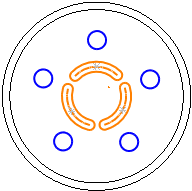 |
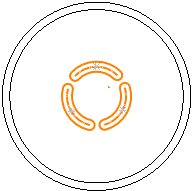 |
| selected |
cleared |