You can automatically convert Toolbox fasteners in models to Simulation bolt connectors.
Available for SOLIDWORKS Simulation Professional and above.
To run the automatic detection tool, in the Study PropertyManager, under Options, select Convert Toolbox fasteners to bolt connectors (may take time).
This tool is available for linear static, nonlinear static, and nonlinear dynamic studies.
During the conversion process, all information related to the location, geometric features, and material of the Toolbox fasteners is mapped internally to the formulation of the corresponding bolt connectors.
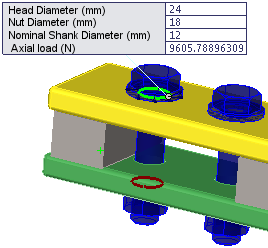
In the Connector (Bolt) PropertyManager these fields are populated during conversion:
| Type |
All geometric entities are populated for these type of connectors: |
 |
Standard or Counterbore with Nut |
 |
Countersink with Nut |
 |
Standard or Counterbore Screw |
 |
Countersink Screw |
| Material |
If the Toolbox fastener has material assigned, then the same material is used for the bolt connector definition. Otherwise, the default material Alloy Steel is used. |
| Strength data |
|
Tensile stress area
|
ISO Bolt threads: At = 0.7854 * [d - (0.9382 / n)]2, where d is given in mm, and n is given in threads/mm.
ANSI threads: At = 0.7854 * [d - (0.9743 / n)]2, where d is given in inches, and n is given in threads/inch.
D = nominal diameter of bolt (from the Toolbox Fastener data), and n is number of threads per inch (mm) (from the Toolbox Fastener data)
Reference: Machinery's Handbook published by Industrial Press.
|
|
Bolt Strength
|
Equals the Yield Strength of the fastener’s material.
|
|
| Pre-load |
FI = 0.75 x At x 0.20 Yield Strength Reference: Machinery's Handbook published by Industrial Press, 27th Edition – pg. 1495.
|
You can view the Simulation bolt connectors that were created under Connectors  .
.
Bolt connectors share the naming convention of their Toolbox counterparts that have the same size and length. Bolt connectors of the same size are grouped into a subfolder. The Toolbox components excluded from the analysis are listed in Auto-Converted Toolbox Fasteners under Parts.
- Review and verify the properties of the converted connectors before you proceed with the analysis.
- You still need to define a contact condition (no-penetration in most cases) to prevent interference between bodies fastened by the Toolbox fasteners.
- Toolbox items such as gears and pins are not automatically converted to Simulation connectors.