| No. of
points for each frequency |
Sets the maximum number of
frequency points at which the response will be evaluated for each
mode. The limit on the total number of solution steps is 10000.
|
| Bandwidth around each frequency |
A ratio R that sets the range of
the solution frequency points around each natural frequency
considered in the analysis. For example, the full
range B i (R =1) for mode i extends
from (F i - F i-1)/2 to (F i+1 - F i)/2 as shown below: 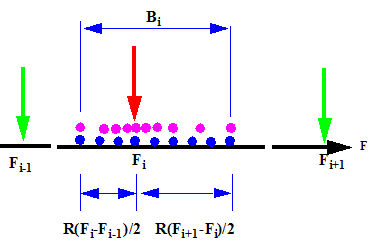
- A solution frequency point is used at
each natural frequency considered in the analysis. If
two consecutive modes are too close to each other, the
software uses a number of points smaller than No. of points for each
frequency.
- For the first mode, Fi-1 is considered 0. For the
last mode, the bandwidth is considered to be symmetrical
around the natural frequency.
- If the upper limit frequency, specified
in the Harmonic
Options tab, is much larger than the
highest natural frequency considered in the analysis,
the No. of points for each
frequency input is used to define
frequency points in that range.
|
| Interpolation |
|
Logarithmic
|
The solution frequency points are
clustered around each natural frequency logarithmically
to capture the response accurately at the natural
frequency neighborhood. The solution frequency points
are shown in pink in the figure above.
|
|
Linear
|
The solution frequency points are
distributed uniformly on the bandwidth. The solution
frequency points are shown in blue in the figure
above.
|
|