The quality of mesh plays a key role in the accuracy of the results. The software uses two important checks to measure the quality of elements in a mesh.
Aspect Ratio Check
For a solid mesh, numerical accuracy is best achieved by a mesh with uniform perfect tetrahedral elements whose edges are equal in length. For a general geometry, it is not possible to create a mesh of perfect tetrahedral elements. Due to small edges, curved geometry, thin features, and sharp corners, some of the generated elements can have some of their edges much longer than others. When the edges of an element become much different in length, the accuracy of the results deteriorates.
The aspect ratio of a perfect tetrahedral element is used as the basis for calculating aspect ratios of other elements. The aspect ratio of an element is defined as the ratio between the longest edge and the shortest normal dropped from a vertex to the opposite face normalized with respect to a perfect tetrahedral. By definition, the aspect ratio of a perfect tetrahedral element is 1.0. The aspect ratio check assumes straight edges connecting the four corner nodes. The aspect ratio check is automatically used by the program to check the quality of the mesh.
Example
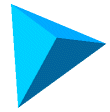 |
 |
| Element with aspect ratio close to 1.0
|
Element with large aspect ratio
|
Jacobian Points
Parabolic elements can map curved geometry much more accurately than linear elements of the same size. The mid-side nodes of the boundary edges of an element are placed on the actual geometry of the model. In extremely sharp or curved boundaries, placing the mid-side nodes on the actual geometry can result in generating distorted elements with edges crossing over each other. The Jacobian of an extremely distorted element becomes negative. An element with a negative Jacobian causes the analysis program to stop.
The Jacobian check is based on a number of points located within each element. The software gives you a choice to base the Jacobian check on 4, 16, 29 Gaussian points or At Nodes.
It is recommended to set Jacobian check to At Nodes when using the p-method to solve static problems.
The Jacobian ratio of a parabolic tetrahedral element, with all mid-side nodes located exactly at the middle of the straight edges, is 1.0. The Jacobian ratio increases as the curvatures of the edges increase. The Jacobian ratio at a point inside the element provides a measure of the degree of distortion of the element at that location. The software calculates the Jacobian ratio at the selected number of Gaussian points for each tetrahedral element. Based on stochastic studies it is generally seen that a Jacobian Ratio of forty or less is acceptable. The software adjusts the locations of the mid-side nodes of distorted elements automatically to make sure that all elements pass the Jacobian check.
For high order shells, the Jacobian check uses 6 points located at the nodes.