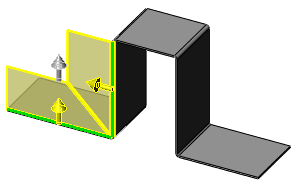You can add edge flanges to one or more edges.
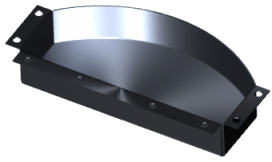
General edge flange characteristics include:
- Thickness is linked to the thickness of the sheet metal part.
- Sketch line of the profile must lie on the selected edge.
For legacy parts opened with the SOLIDWORKS 2007 application, edge flange dimensions appear only after editing existing edge flanges,or rebuilding the part.
Linear
You can add flanges to one or more linear edges, as well as adjust angle, position, etc.
Example: