You can change the horizontal orientation of annotation views. You might want to change the orientation because:
- The default view orientation is not acceptable for a drawing view.
- An imported part was created in the context of an assembly, and the part does not align with standard views.
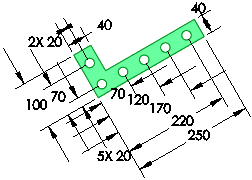 |
| Original annotation view from imported model
|
 |
| Annotation view after changing the horizontal direction
|
To change the horizontal orientation of annotation views: