An exploded view in a multibody part shows the solid bodies spread out, but positioned to show how they fit together.
You create exploded views by selecting and dragging solid bodies in the graphics area, creating one or more explode steps. In exploded views you can:
- Evenly space exploded stacks of solid bodies.
- Attach a new solid body to the existing explode steps of another solid body. This is useful if you add a new body to a part that already has an exploded view.
- Add explode lines to indicate relationships between solid bodies.
While a multibody part is exploded, you cannot add mates to it.
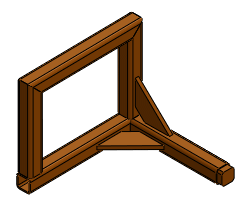 |
| Collapsed |
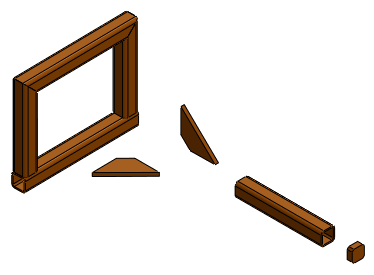 |
| Exploded |