You can choose a hole callout variable from the list of Hole Wizard variables. The variable is inserted in the hole callout text where the pointer is located in the Dimension Text section of the Dimension PropertyManager.
The variable name (for example, <hw-fstsze> for Fastener Size) appears in the Dimension PropertyManager. The value in the variable (5/16, for example) appears in the hole callout in the graphics area.
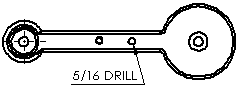
If you select a variable from the list that is not appropriate for the hole for which you are editing the hole callout, a value of zero is displayed in the hole callout.