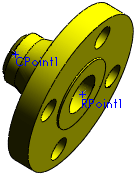Fitting parts are more generic in construction than pipes and can be created for use in a route.
You can add tees, Ys, crosses, and other multi-port fittings at intersections in the 3D sketch.
- Fittings with multiple branches must have a connection point at each port, and a route point at the intersection of the branches.
For example, a tee has three connection points and one route point.
- When you insert the fitting, the route point is placed coincident with the intersection in the 3D sketch.
You can also use the Routing Component Wizard in the Routing Library Manager to prepare a part for use in Routing.