| Smart display of extension lines cleared, indicated by two lines (sketch and extension). |
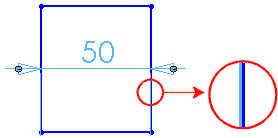 |
| Smart display of extension lines selected. The two vertical lines are selected to create the dimension, so the extension lines are bound by the edges. Extension lines do not appear on top of the sketch lines. |
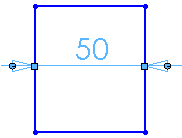 |
|
Smart display of extension lines selected. The left vertical line and the bottom right vertex are selected to create the dimension. The extension line on the left is bound by the edge, but the extension line on the right does not have a limiting boundary, so smart extension lines do not work on the right side. This is indicated by two lines (sketch and extension). |
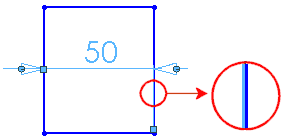 |