You can search for information in the SOLIDWORKS Help or on the
MySolidWorks website, which includes access to the SOLIDWORKS Knowledge base.
You can also search for valid SOLIDWORKS
commands for the current document and for files and models on your computer.To
search for information:
-
In the SOLIDWORKS software, expand the search menu
(upper-right
corner)
and select an
option:

|
SOLIDWORKS Help |
Searches the SOLIDWORKS
Help. The
option to search SOLIDWORKS help is only available if
you select Use Web
help. If Web help is
not enabled, you can click to search locally installed
help.
|

|
Commands |
Searches for valid
SOLIDWORKS commands for the current document. |
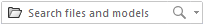
|
Files and Models |
Searches your computer for
files and models. |

|
MySolidWorks |
Searches the MySolidWorks
website using the selected filters. |
-
Select the search method and enter the text to search for, then
press Enter.