Error Message - Dangling Geometry
Potential Error Messages
Potential Reasons for These Error Messages
Dimensions or relations reference something that no longer exists or
is unresolved.
|
Dangling Dimension Example |
|
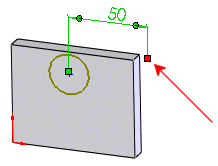
|
Dangling dimension |
|
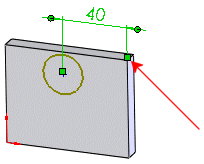
|
Potential Solution:
Dimension repaired by dragging. |
|
Dangling Relation Example |
|
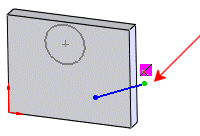
|
Dangling relation |
|
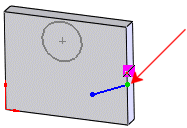
|
Potential Solution:
Relation repaired with the Display/Delete
Relations  tool. tool. |
Potential Fixes
Begin by repairing the first feature with an error in the FeatureManager
design tree, then work down through subsequent errors. Dangling dimensions
and relations are shown in a different color (default: brown) than the
resolved sketch entities.
 To set the color for dangling dimensions,
click Tools, Options,
System Options, Colors.
Select Dimensions, Dangling
in System Colors. Click Edit, select a color, then click OK.
To set the color for dangling dimensions,
click Tools, Options,
System Options, Colors.
Select Dimensions, Dangling
in System Colors. Click Edit, select a color, then click OK.
Dimensions.
Drag the dangling handle and reattach it to the correct sketch entity.
If you attempt to reattach it to an invalid location, the pointer displays
the  symbol.
symbol.
Relations.
Drag the sketch entity to relocate a relation, or use the Display/Delete
Relations  tool.
tool.
Drag the
sketch entity.
Click the entity that displays the dangling
handle to display the relations in the PropertyManager.
The dangling relation highlights with the
same color as the related sketch entity.
Other References
SolidWorks Online Help topics: