|
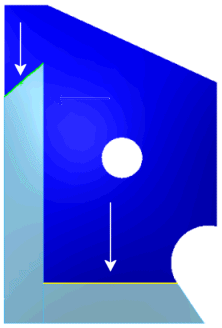
|
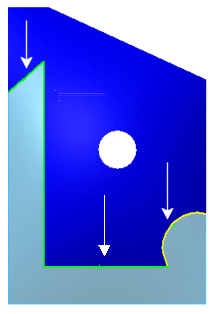
|
|
Select the edges as shown, set Distance
 to 15%, and under
Options, choose Extend
edges to 15%, and under
Options, choose Extend
edges |
|
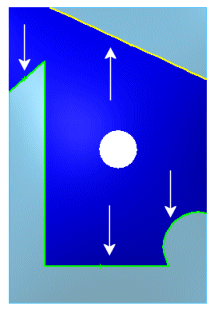
|
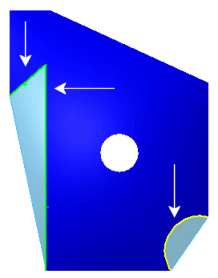
|
|
Select the edges as shown, and under Options,
choose Extend edges. |
Select edges as shown, and under Options,
choose Connect endpoints. |
|
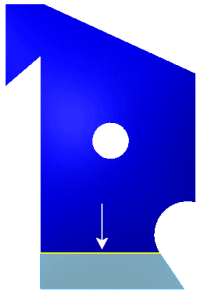
|
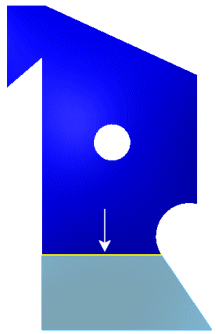
|
|
Select the edge as shown, keep the Distance
 at 15%. Under
Options, choose Extend
edges. at 15%. Under
Options, choose Extend
edges. |
Select the edge as shown, change the Distance
 to 30%.
Under Options, choose Extend
edges. to 30%.
Under Options, choose Extend
edges. |
|

|
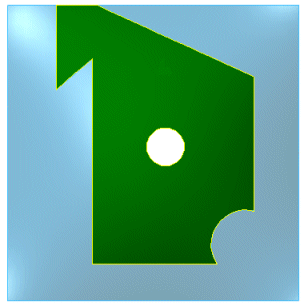
|
|
Select the face, and under Options,
choose Internal edges. |
Select the face, and under Options,
choose External edges. Set Distance  to 15%.
You can also select All edges
to untrim both internal and external edges. to 15%.
You can also select All edges
to untrim both internal and external edges. |