Filled Surface Industrial Design Example
This model uses sketches as patch boundaries for the filled surface.
To help shape the patch, it also uses sketch points and a spline as constraint
curves.
Creating a filled surface using constraint curves:
Sketch1
- Sketch an arc on Plane1 (Front) and dimension.
-
Sketch2 - Sketch an arc
on Plane3 (Right),
dimension, and add the necessary relations.
|
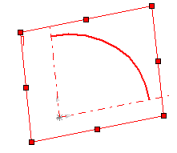
|
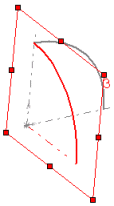
|
|
Sketch1 |
Sketch2 |
Sketch3
- Sketch an arc to connect Sketch1
and Sketch2 on Plane2
(Top). Dimension and add the necessary
relations.
Create Plane4
(at angle to Plane1) and add sketch
points (Sketch4), as shown, to
use as constraint curves.
-
Create Plane5 (offset from
Plane2) and sketch spline (Sketch5), as shown, to use as a constraint
curve.
Click Filled
Surface  on the Surfaces toolbar, or Insert, Surface,
Fill.
on the Surfaces toolbar, or Insert, Surface,
Fill.
-
In the graphics area, under Patch
Boundary, select the edges created by Sketch1,
Sketch2, and Sketch3.
The edges, along with the curvature type
are listed under Patch Boundaries
 .
.
 The curvature control defaults to Contact
because only contact surfaces are eligible with sketch boundaries.
The curvature control defaults to Contact
because only contact surfaces are eligible with sketch boundaries.
Under Constraint
Curves, select Sketch4
and Sketch5 in the graphics area
for Constraint Curves  .
.
-
Click OK  .
.
|
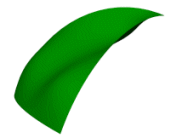
|
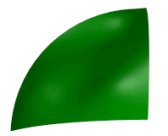
|
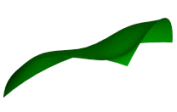
|
|
Three views of the industrial design example with
filled surface applied |