FilletXpert Add PropertyManager
The FilletXpert PropertyManager
appears when you click FilletXpert
in the Fillet
PropertyManager. The FilletXpert can create and edit constant
radius fillets only. Use the Add
tab to create new constant radius fillets. The PropertyManager
remembers its last used state.
Two PropertyManager toggle buttons
are available:
Manual.
Use this PropertyManager to maintain control at the feature level.
FilletXpert (Constant radius fillets
only). Use this PropertyManager when you want the SolidWorks software
to manage the structure of the underlying features.
 When you edit a fillet using Edit
Feature, the Fillet PropertyManager
appears with no toggle buttons.
When you edit a fillet using Edit
Feature, the Fillet PropertyManager
appears with no toggle buttons.
Items To Fillet
Edges,
Faces, Features and Loops  . Select entities to fillet
in the graphics area.
. Select entities to fillet
in the graphics area.
Radius
 . Sets the fillet radius.
. Sets the fillet radius.
Options
Select
through faces. Enables selection of hidden edges while in shaded
or HLR display modes.
Tangent
propagation. Extends the fillet to all edges that are tangent to
the selected edge. 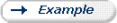
Full
preview. Displays a fillet preview of all edges.
Partial preview. Displays a fillet preview
of one edge only. Press the A
key to view each fillet preview in turn.
No preview. Improves display time with
complex fillets.
Related Topics
FilletXpert
FilletXpert
Change PropertyManager