Dimensions in Drawings
Usually you specify dimensions when you design a part, then insert the
dimensions from the model into the drawing. Changing a dimension in one
document changes it in any associated documents.
NOTE: You can set an option
during installation of SolidWorks that prevents changes in dimensions
in drawings from affecting part or assembly models.
In SolidWorks, dimension formatting follows the standard that is set
for the document in Tools, Options, Document
Properties, Drafting
Standard by default. You can change the document or template
defaults for each type of dimension listed under Tools,
Options, Document
Properties, Dimensions.
Both 2D CAD software and SolidWorks software use styles to save particular
formatting.
2D CAD systems have a type of dimension which is comparable to reference dimensions
in SolidWorks. Reference dimensions cannot be modified and do not change
model geometry. However, when a model changes, reference dimensions update
automatically. Model dimensions are linked to the model parametrically,
using dimension names, and, when changed (in drawings or in model documents),
modify the model.
When you insert dimensions in
part and assembly documents, they are marked for drawings unless you specify
otherwise. When you insert model dimensions with Model
Items, automatically
for a new drawing view, or with Autodimension,
only the dimensions marked for drawings are inserted. When you insert
an annotation
view into a drawing, all annotations in the part or assembly are inserted
in the drawing.
|
Dimensions define the geometry in the model
sketches. |
The model dimensions are transferred into
the drawing using Insert, Model Items. |
|
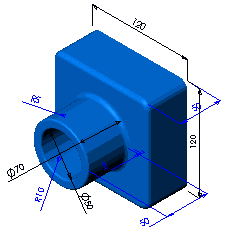
|
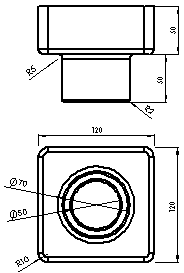
|
Baseline dimensions, ordinate dimensions, chamfer dimensions, and hole
callouts are available in drawings. Ordinate dimensions are also available
in sketches.
 See SolidWorks Tutorials: Advanced Drawings
See SolidWorks Tutorials: Advanced Drawings
Related SolidWorks Topics
SolidWorks Help: Dimensions Overview
SolidWorks Help: Inserting Dimensions into Drawings
SolidWorks Help: Moving and Copying Dimensions