Shortcut Menus
In SolidWorks, you activate context-sensitive (shortcut) menus when
you click the right mouse button.
Shortcut menus are available in the graphics area, for drawing views
or drawing sheets, and for items in the FeatureManager design tree, for
example.
NOTE: When you select items
in the graphics area or FeatureManager design tree, context toolbars
appear and provide access to frequently performed actions for that context.
|
In the graphics area of a new part document |
In the graphics area of a new drawing |
A feature in the FeatureManager design tree |
|
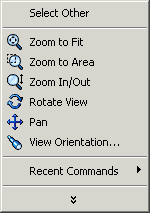
|
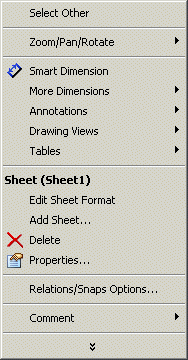
|
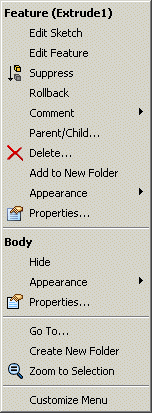
|
Related SolidWorks Topics
SolidWorks Help: Keyboard Shortcuts
SolidWorks Help: Shortcut Menu