Light Source Library
PhotoWorks provides a library of light sources with several predefined
light source scenarios. To select a scenario, click Select
Lighting Scheme from the Lighting
tab of the Scene Editor dialog
box.
The predefined light source scenarios are grouped as follows:
|
|
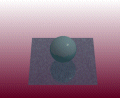
|
|
|
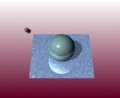
|
Spot
- A spot light has an origin and points to a target point. In addition,
you can define the angle of the cone. PhotoWorks provides scenarios with
a spot light together with a directional light source. For more information,
see Spot
Light Properties. |
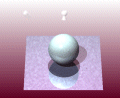
|
|
|

|
|
|
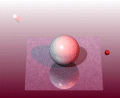
|
|
|
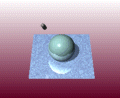
|
|
|
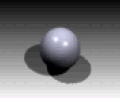
|
NOTES:
The predefined light sources add illumination
only to the scene, not the base, of the preview thumbnails
A selection of a predefined light source scenario
overwrites the existing light sources. It is possible to keep particular
lights by selecting the Keep this light
check box on the PhotoWorks Properties
PropertyManager.
In addition, you can create User defined
light source scenarios. Click Save
Lights in the Scene
Editor dialog box and PhotoWorks creates a file with the current
light source scenario. PhotoWorks saves the file in the same folder as
the scene file, uses the same name as the scene file, and appends the
.p2l extension.
Related Topics
Directional
Light Properties
Light Simulation
Point
Light Properties
Spot
Light Properties
Lights
- Emissive Appearances