End Treatments
You can insert representations of weld beads as end treatments or caterpillar
symbols in drawing documents. Use end treatment symbols to
represent the end view (section) of a weld bead on a drawing.
Adding end treatment symbols
does not add a weld symbol or weld bead geometry.
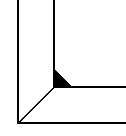
To insert an end treatment to the weldment:
In a drawing document, click End
Treatment  (Annotation toolbar) or Insert,
Annotations, End
Treatment.
(Annotation toolbar) or Insert,
Annotations, End
Treatment.
Set options in the End Treatment PropertyManager.
-
If the symbol can go on either
side of the selected edges, click the side of the edges where you want
to place the symbol.
|
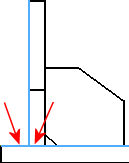
|
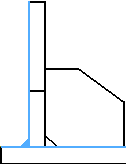
|
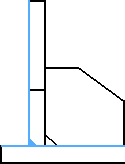
|
|
The symbol can go on either side of the selected edges. |
Click to the left of the selected edges to place the
symbol on the left side. |
Click to the right of the selected edges to place
the symbol on the right side. |
Click OK  .
.
 You can display and change
the dimensions of the welded areas. If you change the dimensions, the
symbol updates.
You can display and change
the dimensions of the welded areas. If you change the dimensions, the
symbol updates.