Arcs
Sketch the following arcs:
|
Arc types |
Tool |
Arc
properties |
|
Centerpoint Arc |

|
Sketches arcs from a centerpoint, a start
point, and an end point. |
|
Tangent Arc |

|
Sketches arcs that are tangent to sketch entities. |
|
3 Point Arc |

|
Sketches arcs by specifying three
points (start, end, and midpoint) |
 The
SolidWorks application defaults to the last used arc type.
The
SolidWorks application defaults to the last used arc type.
Arc Sketch Commands
Access the arc tools by:
Sketch
tab. Clicking the Arc Command Manager to select arc
tools from the Arc  flyout
tool.
flyout
tool.
Menu.
Clicking Tools, Sketch
Entities to select arc tools.
Arc PropertyManager.
Changing to different arc tools from the Arc PropertyManager.
To sketch centerpoint arcs:
Click Centerpoint Arc  .
.
Click  to place the center of the arc.
to place the center of the arc.
Release
and drag to set the radius and the angle.
Click to
place a start point.
Release,
drag, and click to
set an end point.
Click OK  .
.

To sketch tangent
arcs:
Click Tangent
Arc  .
.
Click  on the end point of a line,
arc, ellipse, or spline.
on the end point of a line,
arc, ellipse, or spline.
Drag the arc to the desired shape and release.
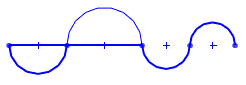
|
 SolidWorks infers
from the pointer motion whether you want a tangent or normal arc. There
are four intent zones, with eight possible results as shown. Moving the
pointer in a tangent direction creates a tangent arc. Moving the pointer
in a normal direction creates a normal arc. You can toggle between tangent
and normal arcs by returning to the end point and moving away in a new
direction. SolidWorks infers
from the pointer motion whether you want a tangent or normal arc. There
are four intent zones, with eight possible results as shown. Moving the
pointer in a tangent direction creates a tangent arc. Moving the pointer
in a normal direction creates a normal arc. You can toggle between tangent
and normal arcs by returning to the end point and moving away in a new
direction.
|

|

Click  .
.
 You can transition from sketching
a line to sketching a tangent arc without selecting the Tangent
Arc tool by .
You can transition from sketching
a line to sketching a tangent arc without selecting the Tangent
Arc tool by .
To sketch 3 point
arcs:
Click 3 Point
Arc  .
.
Click  to set a start point.
to set a start point.
Drag to set an end point.
Release and drag to set the radius.
Click to set the arc.
Click OK
 .
.

To change the properties of arcs:
In an open sketch, select the arc and edit the properties in the
Arc
PropertyManager.