Fillet Surface
You can use a fillet to smooth the edge between two adjacent faces in
a surface body that meet at an angle.
Select a Partial
preview, a Full preview,
or No preview in the Fillet
PropertyManager. You can preview all fillet types.
|
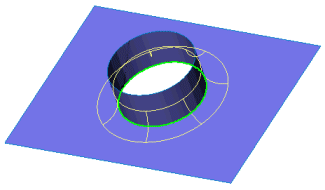
|
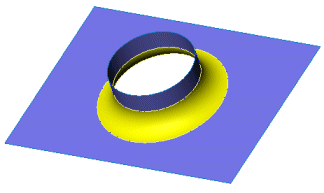
|
|
Constant radius surface fillet with Full
preview |
Constant radius surface fillet applied |
|

|

|
|
Multiple radius surface fillet with Partial
preview |
Multiple radius surface fillet applied |
Surface filleting works the same as filleting solid bodies
with a few exceptions.
You can do the following:
Fillet the edges of a surface body.
Make multiple radius surface fillets.
Make fillets between two surfaces, or face fillets.
Add setback parameters to the surface fillets.
Make surface fillets with hold lines.
Trim or keep the filleted surfaces in a face fillet.
Make a variable
radius fillet on a surface.
Click Reverse
Face Normal  for a face set to reverse the fillet
direction.
for a face set to reverse the fillet
direction.
You cannot do the following:
To fillet edges on a surface body:
Click Fillet  on the Features
toolbar or Insert,
Surface, Fillet/Round.
on the Features
toolbar or Insert,
Surface, Fillet/Round.
Set the PropertyManager options.
Click OK  .
.