Automatic Weld Symbols
When you create a weld, a weld symbol is automatically attached to the
weld bead component in the assembly.
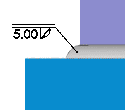
To add more detailed specifications to
the default weld symbol:
In the assembly document or in a drawing document,
right-click the symbol and select Properties,
or double-click the symbol.
Specify the dimensions, symbols, and other options
that you want to include, and click OK.
Related Topics
Inserting Model Items
Weld Symbols