Dimension PropertyManager
Allows you to dimension a drawing with smart
or DimXpert
dimensioning.
Dimension Assist Tools
Smart dimensioning  . Lets you create dimensions with the Smart Dimension
. Lets you create dimensions with the Smart Dimension
 tool.
tool.
DimXpert  .
Lets you apply dimensions to fully define manufacturing features (patterns,
slots, pockets, fillets, etc.) and locating dimensions.
.
Lets you apply dimensions to fully define manufacturing features (patterns,
slots, pockets, fillets, etc.) and locating dimensions.
Pattern Scheme
Applies the selected dimensioning scheme to patterns.
Polar dimensioning  . Creates a scheme consisting of a callout and sometimes an
angular locating dimension. The dimensions created are diametric, radii,
and angular.
. Creates a scheme consisting of a callout and sometimes an
angular locating dimension. The dimensions created are diametric, radii,
and angular.
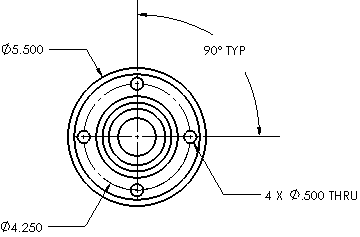
Linear dimensioning  . Creates linear dimensions for a pattern.
. Creates linear dimensions for a pattern.
 Instance counts for polar and linear dimensions
are supported for patterns created in the SolidWorks software only.
Instance counts for polar and linear dimensions
are supported for patterns created in the SolidWorks software only.
Dimensioning Scheme
Applies the selected dimensioning scheme, Baseline
 or Chain
or Chain  , to manufacturing features and locating dimensions.
, to manufacturing features and locating dimensions.
Datum
By Vertex/hole center.
Measures the manufacturing features and the locating dimensions from the
entity you select in the graphics area. The vertex can be a true vertex
or the centerpoint of a circle.
By Selection.
Measures the manufacturing features and the locating dimensions from the
X and Y
edges you select by creating a virtual sharp. You can drag the origin
to rotate it, or set a Rotation
angle. If the X and Y edges intersect, you must use the By
Vertex option.
Layer 
In drawings with named layers,
select a layer.