The lip and groove feature now covers more geometry and is more robust for cases where there are tiny faces around the parting line.
You can now:
- Create a lip and groove feature when the interface between the lip and groove contains multiple faces, for example, for a mouse hole or a gap in the parting line.
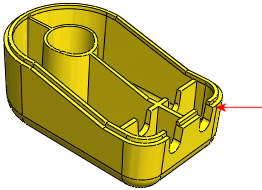
- Allow for adjacent geometry, for example, where ribs join the sidewalls of the part. In the PropertyManager, select the new Jump Gaps option to allow ribs to adjoin lip and groove faces.
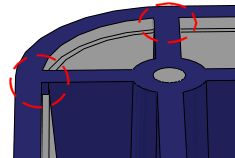 |
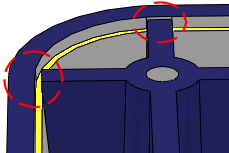 |
| Jump Gaps cleared |
Jump Gaps selected |