- Click Shaded with Edges
 (View toolbar).
(View toolbar).
- Click Plane
 (Reference Geometry toolbar).
(Reference Geometry toolbar).
- For First Reference, select the vertex shown.
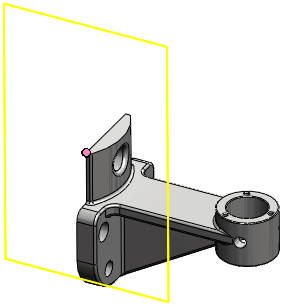
The software creates a plane coincident to the vertex. The plane type Coincident  is selected.
is selected.
- For Second Reference, select the vertex at the opposite end of the edge.
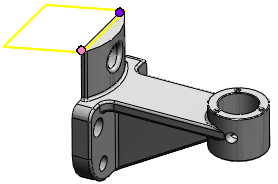
The software creates a plane coincident to both references.
- For Third Reference, select an edge approximately as shown.
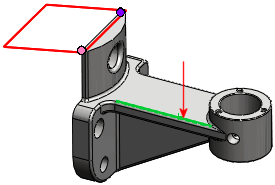
The plane turns red, indicating invalid selections. The Message box informs you that the current combination of references is not valid. The Rebuild Errors message instructs you to replace the selection with a point or plane.
- Select the endpoint of the edge.

The software creates a valid plane that is coincident to the three selected references. The Message box reports that the plane is now fully defined.
- Click
 .
.