This guide describes installation, licensing, upgrading and administration of SolidWorks products for both individual installations and multiple installations.
| Individual Installations |
Deploying Multiple Installations |
|---|
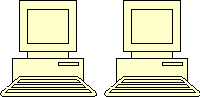 |
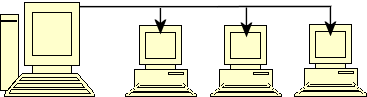 |
| Installation Installation on one or a few computers.
|
Installation Creation of an administrative image that is deployed to a number of client computers.
|
| Licensing License activation or network licensing.
|
Licensing License activation or network licensing.
|
| Upgrades Moving individual computers to a new release.
|
Upgrades Moving multiple computers to a new release by updating the administrative image used to install on those computers.
|
| Administration Modifying, repairing, and removing installations, upgrading to new releases.
|
Administration Upgrading administrative images and clients, Network licensing administration, Workgroup PDM vault administration.
|
SolidWorks Installation Manager enables you to configure settings for SolidWorks product components, including SolidWorks, SolidWorks Toolbox, PhotoView 360, Workgroup PDM, and SolidWorks SolidNetWork License Manager.
Workgroup
PDM is project data management software that runs
inside the SolidWorks environment or as a standalone application
inside SolidWorks Explorer. Workgroup PDM controls projects with
procedures for check out, check in, revision control, and other
administration tasks.
SolidNetWork License Manager supports multiple license clients by distributing licenses to clients on the network. This allows the number of users to exceed the number of licenses by using floating licenses.