Adjusting Composite Orientation Options
You can control the ply angle definition across different shells and
faces using the Composite Orientation
options.
Two models are shown where orientation options are used to change ply
angle definition.
NOTE: It is not recommended
to change the default Mirror Orientation
settings except for cases where there are inconsistencies in ply angle
definitions. For
re-defining ply angles consistently choose a non-zero, non-ninety degrees
ply angle, example 60 degrees.
The model is composed of two shells with four faces each. To align the
material orientations across all faces and shells consistently a ply angle
of 60 degrees is selected in Composite
shell plies table.
Desired ply angle orientation across shells and faces is shown below.
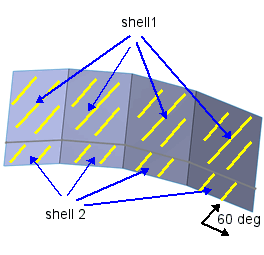
For the model, material orientation is consistent with desired orientation
(white arrow) for shell 2 across every face.
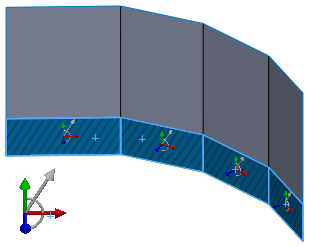
For shell 1, material orientation (white arrow) is inconsistent for
every face (All blue arrows point into the plane).
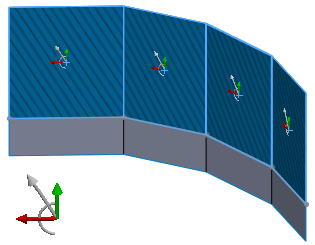
The Mirror Orientation option
is toggled (unselected) for each face to get the desired orientation.
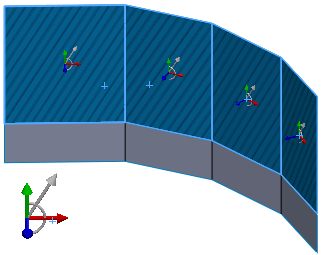
NOTE: The blue arrows
point in a consistent direction for all of the eight faces.
 Make sure to check the mesh for consistency
in the stacking direction across every
face before running the analysis.
Make sure to check the mesh for consistency
in the stacking direction across every
face before running the analysis.
See here for an example where only rotate orientation option
is required
Related Topics
Composite
Shells