Auto Balloon PropertyManager
Set the properties when inserting auto
balloons
into a drawing.
Balloon Layout
Select:
 Square
Square
 Circular
Circular
 Top
Top
 Bottom
Bottom
 Left
Left
 Right
Right
Ignore multiple instances. Applies
a balloon to only one instance for components with multiple instances.
|
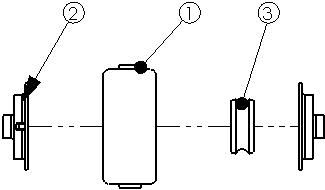
|
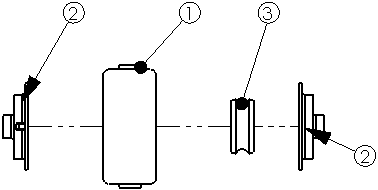
|
|
Selected: Balloon 2 appears only once |
Cleared: Balloon 2 appears twice for the same component |
Balloon Faces. Places the leader
attachment points to component faces.
Balloon Edges. Places the leader
attachment points to component edges.
Balloon Settings
Sets the properties
to apply to all the balloons.
Leader/Frame Style
Use document
display
Layer 
In drawings with named layers, select a layer.