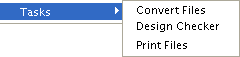You can now structure add-in commands so that they appear in submenus.
You can structure cascading menus by adding backslashes to menu strings.
You do not need to do this programmatically.
For example, when you configure a task, you can make the task command appear to users in a Tasks submenu by writing the menu command with a backslash.
In the task's Properties wizard, on the Menu Command screen, for Menu command, type Tasks\command_name. In File Explorer, users see: