The SolidWorks® DisplayManager is the central location for managing appearances, decals, scenes, cameras, lights, and Walk Through. Use the DisplayManager to view, edit, and delete display items applied to the current model.
On the Manager Pane, click the DisplayManager tab  .
.
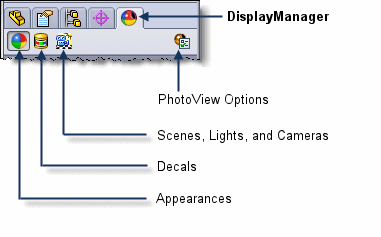
See SolidWorks Help: DisplayManager.