The options for ply angles of a composite are enhanced.
To access the options, in the Shell Definition PropertyManager, under Type, select Composite. Under Composite Options, you can do the following:
- Select a row in the Composite shell plies table.
A striped texture on the composite surface body highlights the ply angle of the selected ply. The figure shows the texture for a 45° ply angle. The white arrow shows the ply direction.
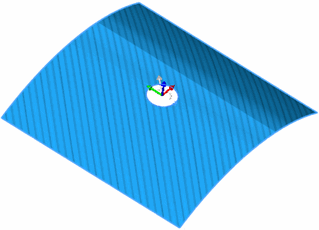
- Select Ply angles relative to ply 1.
Ply angles are defined relative to its first ply. The first ply angle is always absolute. For example, if ply angle 1 is 45° and the absolute value of ply angle 2 is 60°, then the relative value of ply angle 2 with respect to ply angle 1 is 15°.
- Use the Planar Mapping option to define a common zero degree ply angle reference for a group of planar shell faces or if you encounter problems with the default Surface Mapping option.
- Inappropriate Ply Orientation
The figure shows a face created using the surface fill operation. The surface mapping technique that uses the UV coordinates shows curved stripes on the shell. You can use the planar mapping technique by selecting the XY plane and projecting the desired ply orientation.
| Surface mapping |
Planar mapping using XY plane |
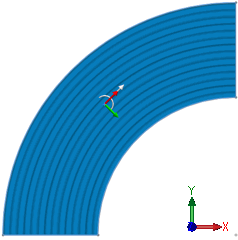 |
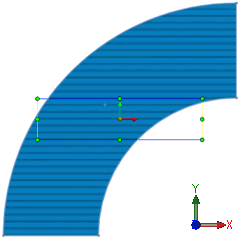 |
- Inconsistent Orientation across Faces
The figure shows consistent ply orientation across multiple faces with the planar mapping option. The surface mapping creates inconsistent orientation for a 45º ply angle across the faces.
| Planar mapping using XZ plane |
Surface mapping |
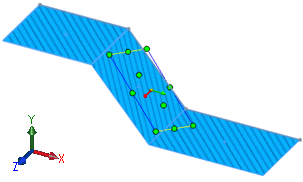 |
 |