Client Overview
The client enables users to check documents in and out of the vault,
increment revision and lifecycle status, and generate reports.
 To use the client, the vault administrator
must have issued you an account with a user name and password (which are
usually not the same as your Windows user name and password). To check
documents into a project in the vault, you must have write permission for the project.
The vault administrator creates projects and sets permissions on the Project
tab of the VaultAdmin.
To use the client, the vault administrator
must have issued you an account with a user name and password (which are
usually not the same as your Windows user name and password). To check
documents into a project in the vault, you must have write permission for the project.
The vault administrator creates projects and sets permissions on the Project
tab of the VaultAdmin.
You can access the client from inside SolidWorks (SolidWorks Workgroup
PDM for SolidWorks client) or within SolidWorks Explorer (SolidWorks Workgroup
PDM Contributor).
Workgroup PDM for SolidWorks Client
 The Workgroup PDM for SolidWorks client is
also referred to as the SolidWorks client.
The Workgroup PDM for SolidWorks client is
also referred to as the SolidWorks client.
Add-In. To use the SolidWorks
client, you must add it in. Click Tools,
Add-Ins, select Workgroup
PDM <version>, and
click OK.
Task
Pane. The SolidWorks client is integrated into the File
Explorer tab in the SolidWorks
Task Pane.
The tab is split into the local view
(upper pane) and vault view (lower pane),
with tools for Find/Search, Document Information, Reporting,
and Refresh above the vault view.
Menus. To access the context-sensitive
menus,
right-click in the local view or vault view.
Toolbar.
A Workgroup
PDM toolbar
contains commonly-used commands.
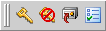
Workgroup PDM Contributor
 The Workgroup PDM Contributor is also referred
to as the SolidWorks Explorer client.
The Workgroup PDM Contributor is also referred
to as the SolidWorks Explorer client.
To open the Workgroup PDM Contributor in SolidWorks
Explorer:
Click Start in Windows and select
All Programs, SolidWorks
<version>, SolidWorks Explorer <version>.
In SolidWorks
Explorer, click Options  .
.
In the
Options dialog box, on the Add-Ins
tab, select Workgroup PDM.
If you do not have a license, the option
says Workgroup PDM - requires license,
and the option is unavailable.
Menus
and tools. To access the
SolidWorks Explorer client context-sensitive menus,
right-click in the local view or vault view. When you select an item,
the Mini Toolbar shows commonly-used tools that you can use with the selected
document.
SolidWorks
Documents. You cannot check SolidWorks documents into or out of
the vault with the SolidWorks Explorer client. However, you can perform
the following operations:
Options
Various options affect dialog boxes,
comparisons between copies of documents, output file information, your
login password, the local folder for saving downloaded files, and so on.
Options are available from the SolidWorks client and the SolidWorks Explorer
client.
Quick Reference
The following topics serve as quick references for project and document
status:
Batch Printing
You can schedule batch printing
of documents with the Print
Workgroup PDM Files operation in the SolidWorks
Task Scheduler.
Compare Documents
You can compare
documents
in the Workgroup PDM vault, including comparing different revisions of
the same document with SolidWorks utilities.