Model Items PropertyManager
Specify the following properties when you insert model items
into a drawing.
Source/Destination
Source
|
|
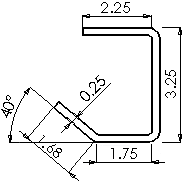
|
|
|
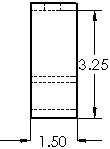
|
|
|
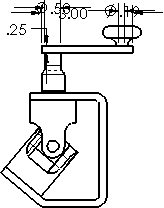
|
Only
assembly (assembly drawings only). Inserts model items for assembly
features only. For example, you can insert dimensions that reside exclusively
in the assembly, such as Distance
and Angle mates. |

|
Import
items into all views. Inserts model items into all drawing views
on the sheet. When cleared, you must select the drawing views to which
you want to import model items.
Destination
view(s). Lists the drawing views where the model items will be
inserted. This option is available when Import
items into all views is cleared.
Dimensions
|
 Marked for Drawing Marked for Drawing
|
|
|
 Not marked
for Drawing. You can use this with
all or selected views to limit the dimensions inserted. Not marked
for Drawing. You can use this with
all or selected views to limit the dimensions inserted.
|
|
|
 Instance/Revolution
Counts. Inserts the integer value for
the Number of Instances in a
pattern. Instance/Revolution
Counts. Inserts the integer value for
the Number of Instances in a
pattern.
|
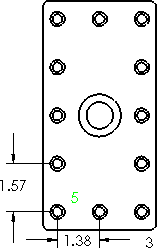
|
|
 Hole
Wizard Profiles and Hole
Wizard Profiles and  Hole Wizard Locations.
Inserts the dimensions of the cross section sketch for holes created with
the Hole Wizard. Hole Wizard Locations.
Inserts the dimensions of the cross section sketch for holes created with
the Hole Wizard.
|
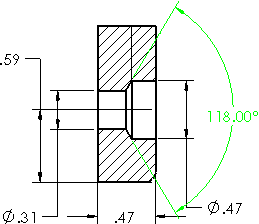
|
|
 Hole
Callout. Inserts hole callout annotations
to hole wizard features. Hole
Callout. Inserts hole callout annotations
to hole wizard features.
|
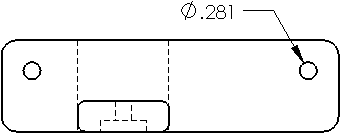
|
Eliminate
duplicates. Inserts unique model items only; no duplicates are
inserted.
Annotations
Select all. Inserts the following
model items if they exist. Otherwise, select individual items as necessary.
 Notes
Notes
 Surface
Finish
Surface
Finish
 Geometric
Tolerances
Geometric
Tolerances
 Datums
Datums
 Datum
Targets
Datum
Targets
 Weld
Symbols
Weld
Symbols
 Caterpillar
Caterpillar
 End Treatment
End Treatment
 Cosmetic
Thread (assembly drawings only)
Cosmetic
Thread (assembly drawings only)
Reference Geometry
Select all. Inserts the following
model items if they exist. Otherwise, select individual items as necessary.
 Planes
Planes
 Axes
Axes
 Origins
Origins
 Points
Points
 Surfaces
Surfaces
 Curves
Curves
 Routing
points
Routing
points
Options
Include items from hidden features.
Inserts model items for hidden features. Clear this option to prevent
the insertion of annotations that belong to hidden model items. Performance
is slower while hidden model items are filtered.
Use dimension placement in sketch.
Inserts model dimensions from the part in the same locations in the drawing.
Layer 
Inserts the model items to the specified drawing layer.