Simple Hole PropertyManager
The Simple
Hole PropertyManager appears when you create a new Simple Hole in a
part, or when you edit an existing simple hole feature. The PropertyManager
controls the following properties:
From
Sets the starting condition for
the simple hole feature.
Sketch
Plane. Starts the simple hole from the same plane on which the
sketch is located.
Surface/Face/Plane.
Starts the simple hole from one of these entities. Select a valid entity
for Surface/Face/Plane 
Vertex.
Starts the simple hole from the vertex you select for Vertex
 .
.
Offset.
Starts the simple hole on an plane that is offset from the current sketch
plane. Set the offset distance for Enter
Offset Value.
Direction 1
|

|
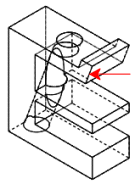
|
|
Normal to sketch extrusion |
Direction vector extrusion |
Face/Plane
 . Select a face or plane in the graphics area to set
the hole depth when you choose Up To
Surface or Offset From Surface
as the End Condition.
. Select a face or plane in the graphics area to set
the hole depth when you choose Up To
Surface or Offset From Surface
as the End Condition.
Offset
Distance  . Set the hole depth or offset distance
when you choose Blind or Offset From Surface as the End
Condition.
. Set the hole depth or offset distance
when you choose Blind or Offset From Surface as the End
Condition.
Reverse offset. Applies the specified
Offset Distance  in the opposite direction from the selected Face/Plane
in the opposite direction from the selected Face/Plane
 .
.
Translate surface. Applies the specified
Offset Distance  relative
to the selected surface
or plane. To use a true offset, clear Translate
surface.
relative
to the selected surface
or plane. To use a true offset, clear Translate
surface.
Vertex
 . Select a vertex or midpoint in the graphics area
to set the hole depth when you select Up
To Vertex as the End Condition.
. Select a vertex or midpoint in the graphics area
to set the hole depth when you select Up
To Vertex as the End Condition.
Hole
Diameter  .
.
Draft
On/Off  . Adds draft to the hole. Set Draft
Angle to specify the degrees for the draft.
. Adds draft to the hole. Set Draft
Angle to specify the degrees for the draft.