Linear Patterns
Use linear patterns to create multiple instances
of one or more features that you can space uniformly along one or two
linear paths.
|
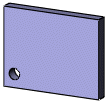 |
Seed feature |
|
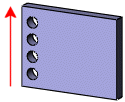
|
Linear pattern - one direction |
|
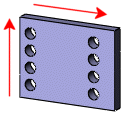
|
Linear pattern - two directions |
|
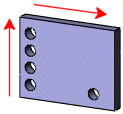
|
Linear pattern - two directions
Pattern seed feature only in Direction
2 |
 Pattern instances
inherit the visual properties of the original feature when you select
Propagate Visual Properties in
the PropertyManager.
Pattern instances
inherit the visual properties of the original feature when you select
Propagate Visual Properties in
the PropertyManager.
To create a linear pattern:
Create one or more
features to replicate.
Click Linear
Pattern  on the Features toolbar, or Insert,
Pattern/Mirror, Linear Pattern.
on the Features toolbar, or Insert,
Pattern/Mirror, Linear Pattern.
Set the PropertyManager
options.
Click OK  .
.
Related Topics
Circular Patterns
Pattern
and Mirror Overview