Mirror Sketch Entities PropertyManager
Select Mirror Entities  to mirror pre-existing 2D or 3D sketch entities on a
plane, and then select the entity about which to mirror. If you want to
first select the entity about which to mirror, and then sketch the entities
to mirror, select Dynamic
Mirror Entities
to mirror pre-existing 2D or 3D sketch entities on a
plane, and then select the entity about which to mirror. If you want to
first select the entity about which to mirror, and then sketch the entities
to mirror, select Dynamic
Mirror Entities  . You
can mirror sketches about any these entities:
. You
can mirror sketches about any these entities:
Centerlines
Lines
Linear model edges
Linear edges on drawings
 To mirror about a linear drawing edge, the
sketch entities to mirror must lie within the boundary
of the drawing.
To mirror about a linear drawing edge, the
sketch entities to mirror must lie within the boundary
of the drawing.
As you select the sketch entities to mirror,
Mirror Entities provides the following
options:
Select some or all entities to mirror.
Include both the original and the mirrored entities,
or only the mirrored entities.
|
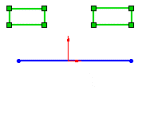
|
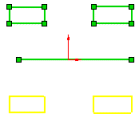
|
|
Select the pre-existing
entities, and the entity
about which to mirror. |
Selected entities mirrored. |
PropertyManager
Under Options, in the PropertyManager
select:
Entities to mirror
 . Select some or all entities to mirror.
. Select some or all entities to mirror.
Copy.
Select Copy to include both the
original and mirrored entities. Clear Copy
to include only the mirrored entities.
Mirror about
 . Select any line, the linear edge on a model, or the
linear edge on a drawing about which to mirror.
. Select any line, the linear edge on a model, or the
linear edge on a drawing about which to mirror.