Using Variable Radius Control Points
You can manipulate and assign radius values to the control points between
the vertices of a variable radius fillet.
Variable radius fillets include
previews. You can select Full preview,
Partial preview, or No
preview in the Fillet PropertyManager.
Information about using variable
radius fillet control points:
You can assign a radius value to each control
point, or assign values to one or both enclosing vertices.
The system defaults to three control points located
at equidistant increments of 25%, 50%, and 75% along the edge between
the two variable radii.
You can change the relative position of each control
point using the following methods:
You can add or subtract control points along the
edge you select to fillet, either as you create the fillet or after you
create the fillet by using Edit Feature.
Adding or subtracting control points along the edge positions the control
points in equidistant increments along that edge.
Add control
points: You can select a control point and
Ctrl-drag to create an additional control point at a new location.
Or, from the PropertyManager, you can increment the value in Number
of Instances  . Adding new control points through
the PropertyManager adds points in the default positions.
. Adding new control points through
the PropertyManager adds points in the default positions.
Subtract
control points: You can remove specific control points by right-clicking
and selecting Delete from the
shortcut menu. Or, from the PropertyManager, you can decrement the value
in Number of Instances  . Deleting new control points through the PropertyManager
removes the points from the default positions.
. Deleting new control points through the PropertyManager
removes the points from the default positions.
You can select more than one sketch entity to
fillet. Complete each entity before selecting any additional entities
under Items to Fillet  , in the following manner:
, in the following manner:
Apply a radius to each vertex first
Apply radius values to one or all control
points
Change the position of a control point before
or after you apply a radius value
Add new control points, if necessary
|
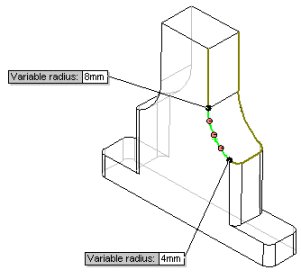
|
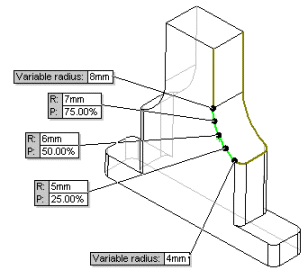
|
|
Model with single sketch entity selected and three default,
unassigned control points. |
Model with radii assigned to control points in default locations.
 To select two
sketch segments, assign radii to the vertices and to the control points
of the first sketch entity before selecting any additional sketch entities. To select two
sketch segments, assign radii to the vertices and to the control points
of the first sketch entity before selecting any additional sketch entities.
|
|
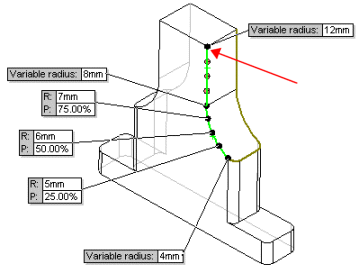
|
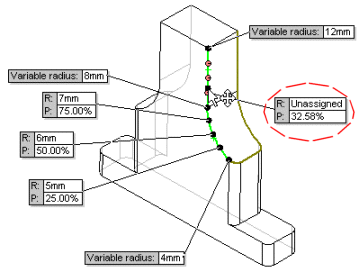
|
|
Model with two sketch segments selected, and
radius assigned to vertex from the second entity.
 Before assigning
radii to the control points, you should assign a radius to the vertex. Before assigning
radii to the control points, you should assign a radius to the vertex.
|
Model with two sketch segments selected, and all control
points with assigned radii.
 Both the old
and new control point positions are displayed, but only the new position
includes the callout. Both the old
and new control point positions are displayed, but only the new position
includes the callout.
|
|
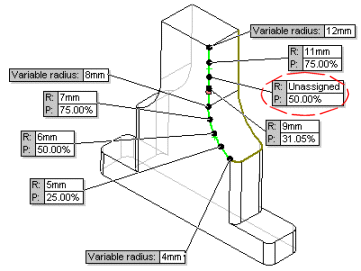
|
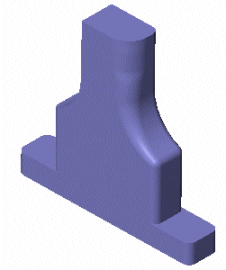
|
|
You can assign radius values to any number
of control points or leave them as unassigned. |
Variable radius fillet applied |