Assembly Sequence PropertyManager
The second step in creating a TolAnalyst study is to define the simplified
assembly. A simplified assembly includes, at a minimum, the parts necessary
to establish a tolerance chain between the two measurement features. This
step also establishes the sequence or order in which you place parts into
the simplified assembly, which TolAnalyst replicates when computing the
worst case conditions.
 Assembly order affects results.
Assembly order affects results.
To define the assembly sequence:
Select a Base
part  .
.
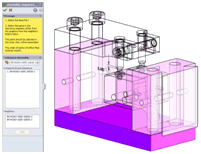
Add parts to the sequence using either method:
As you select bodies, the display state of
each part and neighbors list updates. When the selections are sufficient
to establish a tolerance chain between the two measurement features, the
message box turns from yellow to green.

Click  .
.
 To delete a part from the
sequence, select it under Parts and Sequence
and press the Delete key, or right-click
and select Delete. All subsequent
parts are deleted from the sequence.
To delete a part from the
sequence, select it under Parts and Sequence
and press the Delete key, or right-click
and select Delete. All subsequent
parts are deleted from the sequence.
PropertyManager Options
Tolerance Assembly
Base Part. Defines the first
DimXpert part in the simplified assembly. The base part selection is fixed
and sets the origin of measurement for the evaluation. 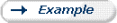
When you select the base part:
The base part is given a designated color.
All neighboring DimXpert parts are made translucent.
All other parts are shown in wireframe.
|
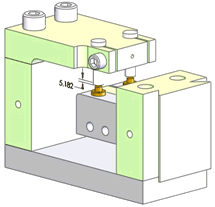
|
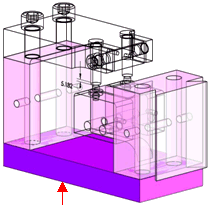
|
|
Assembly before selection |
Assembly after selecting the base part |
Components and Sequence. Defines
the remaining parts in the simplified assembly. Select the parts in the
order reflecting the actual or intended assembly processes. 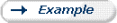
Neighbors. Use this list as
an alternative method for adding parts to the simplified assembly. The
list includes parts neighboring the base part or pre-existing parts in
the simplified assembly.
A neighbor is a part that has DimXpert data and whose bounding box overlaps
that of another selected part in the simplified assembly. The two most
common examples of neighbors are two coincident planes or a shaft passing
through a bore with clearance.