Specifying Exact Points for Measurements
Select the Specify Exact Point
option to control the location of the measurement taken for the Measure-From and Measure
To features. Exact points override the default point selection,
which is to select the point on the feature that produces the worst-case
result, where the considered points are, for example:
The points along the boundary of a plane feature,
which includes all vertices and sets of points along each boundary curve.
The axis endpoints of a hole type feature or the
endpoints of an intersect line feature.
|
In this assembly, the vertical distance between the two bearing bores
that anchor the shaft assembly must be within a specific range. |
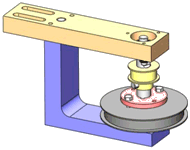
|
|
|
|
|
When you clear Specify Exact Point,
you can define the measurement by selecting the top plane of the lower
bearing bore for Measure From
and the bottom plane of the upper bearing bore for Measure
To. |
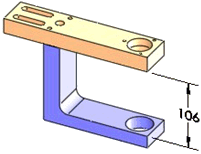
|
|
|
|
|
When you select Specify Exact Point
for Measure From and Measure
To, you can select the points P1
and P2, which are the arc centers
of the two bores. |
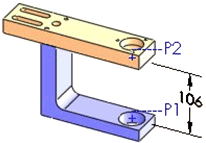
|