Center Mark PropertyManager
You can control the following properties for center marks in the
Center Mark PropertyManager. The
properties available vary depending on the type of center mark selected.
Options
|
 Single Center Mark. Single Center Mark.
|
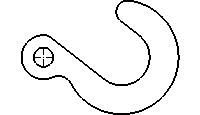
|
|
 Linear Center Mark. Insert center marks into a linear
pattern of circles or arcs. When a linear pattern is recognized, click
Propagate Linear Center Mark. Insert center marks into a linear
pattern of circles or arcs. When a linear pattern is recognized, click
Propagate  to create
center marks in all instances of the pattern. to create
center marks in all instances of the pattern.
|
Center marks propagated to a linear pattern:
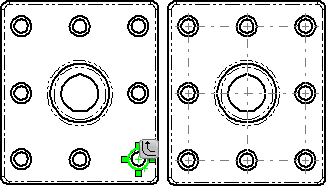
Linear center marks with connection lines:
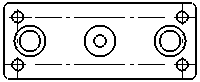
|
|
 Circular Center Mark.
Insert center marks into a circular pattern of circles or arcs. Circular Center Mark.
Insert center marks into a circular pattern of circles or arcs.
|
Circular center marks with circular lines, radial lines,
and base center mark:
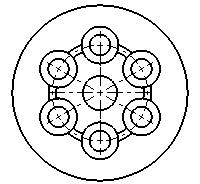
|
|
Circular lines. Creates the
large circular centerline through the holes in the pattern. |
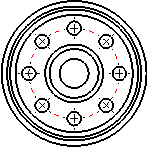
|
|
Radial lines. Creates lines
from the pattern's center out to holes in the pattern. |
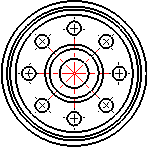
|
|
Base center mark. Adds a center
mark to the pattern's center. |
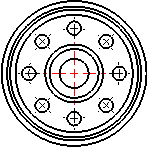
|
|
Slot center mark.
Insert center marks
into straight or arc slots:
|
Center mark centered to the ends of an arc slot:
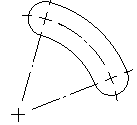
|
Display Attributes
Clear Use document defaults
to change the following attributes set from Document
Properties - Centerlines/ Center Marks:
|
|
|
|
|
|
Selected:
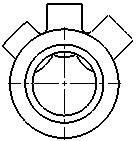
|
Cleared:
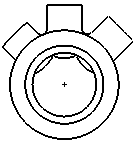
|
|
|
Selected:
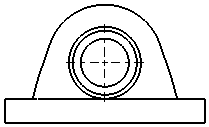
|
Cleared:
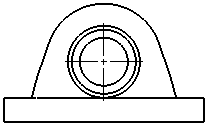
|
Angle 
If the center mark is rotated because the view is rotated, the rotation
angle appears here. A positive angle rotates the center mark counterclockwise.
Layer 
In drawings with named layers,
select a layer.