Load / Mass (Rigid Connection)
A remote location is a location outside the model's geometry. Use this
PropertyManager to define concentrated forces, moments, and a mass at
a remote location. You define location, a mass, forces and moments in
the X, Y, and Z directions, and geometric entities connected to the specified
location. The specified location is connected to the selected entities
by rigid bars. The selected entities (faces,edges, and vertices), being
rigidly connected to a common point, can only deform as a rigid body.
High stresses can develop near faces with rigid connections.
Use this Property Manager to define a remote mass to represent one or
more components that are suppressed or not defined in your geometric model.
The location of the remote mass should be at the center of gravity (CG)
of the un-modeled components. The mass moments of inertia are calculated
with respect to a coordinate system that is centered at the CG, and has
X-Y-Z axes parallel to the the X-Y-Z axes of the global, or user defined
coordinate system.
The program provides an automatic way to treat
a component as a remote mass.
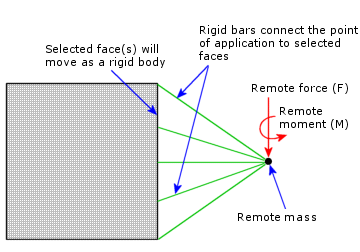
To
apply a remote load (rigid connection) to a face:
To
apply a remote mass (rigid connection) to a face, edge, or vertex: