Treat as Remote Mass
In studies where you are not interested in the detailed results of a
solid body, you can consider its effect on the rest of the structure by
treating it as a Remote Mass.
The remote mass functionality is available for Static, Frequency, Linear
dynamic, and Buckling studies. This functionality is not available for
large displacement solution in Static
studies.
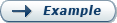
To treat a body as a remote mass:
In the Simulation study tree, right-click a solid
body in an assembly component or multi-body part, and select Treat
as Remote Mass.
In the PropertyManager,
for Faces, edges, or vertices for Remote
Mass  , select the faces, edges, and vertices that
connect the body to the rest of the model. These entities can only deform
as a rigid body.
, select the faces, edges, and vertices that
connect the body to the rest of the model. These entities can only deform
as a rigid body.
 The selected entities should
represent the actual interface with other bodies. Using additional surface
areas, edges, or vertices results in over-stiffening the structure. You
may need to use the Split
tab, or Split Line tool to define
faces that represent the actual contact areas.
The selected entities should
represent the actual interface with other bodies. Using additional surface
areas, edges, or vertices results in over-stiffening the structure. You
may need to use the Split
tab, or Split Line tool to define
faces that represent the actual contact areas.
Select Apply
Force/Moment at CG to apply forces and moments at
the CG (Center of Gravity) of the selected body.
Click  .
.
Note:
You cannot connect a remote mass to a body that was previously treated
as a remote mass.
Related Topics
Defining
a Remote Mass Manually
Treat
as Remote Mass PropertyManager