Adding a Decal
In this section, you add a decal to the part. In SolidWorks 2011, you can add decals without loading any add-in applications.
- Zoom in to the small rectangular panel inside the front of the box, where you will place the decal.
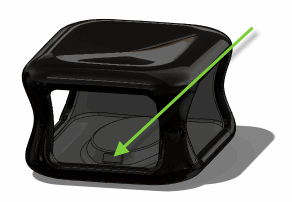
- In the Task Pane, on the Appearances, Scenes, and Decals tab
 , click Decals.
, click Decals.
- Drag the logo decal to the rectangle.

- In the Decals PropertyManager, on the Mapping tab:
- Select Fit height to selection.
The decal adjusts to fit the rectangle.
- Click
 .
.